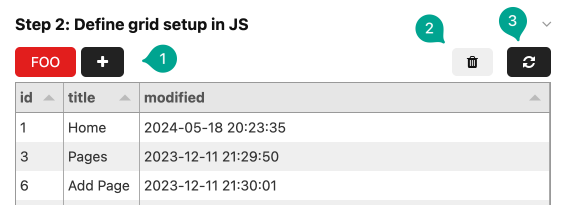Buttons
RockGrid makes it easy to add custom buttons to your UI. By default we have two areas for buttons:
- buttonsLeft
- buttonsRight
Usage
All buttons are defined in the grid's buildUI method and added to a ButtonsArray (either buttonsLeft or buttonsRight). For example:
public function buildUI(): void
{
$this->buttonsRight->add([
'name' => 'demo',
'icon' => 'check',
]);
}So far this button does not do anything. There are two ways where we can define the button actions:
- PHP
- JS
PHP
Simple buttons that only open a link can be defined solely in PHP:
public function buildUI(): void
{
$url = wire()->config->urls->admin;
$this->buttonsRight->add([
'name' => 'demo',
'icon' => 'check',
'label' => 'open foo',
'tooltip' => 'this will open the link /foo/bar',
'href' => $url.'foo/bar/',
]);
}JavaScript
Whenever a button is clicked it fires the button:XXX event. You can listen to this event and fire custom actions:
RockGrid.on("button:refresh", (button) => {
RockGrid.getGrid(button).reload();
});This is a simplified version. For the real implementation inspect the file scripts/buttons.js in the site/modules/RockGrid/ folder.
Pro-Tip: This file has plenty of other button examples to learn from!
Visibility
Row Selection
You can define the visibility of your button based on row selection:
$this->buttonsRight->add([
'name' => 'trashSelected',
'icon' => 'trash',
'attrs' => ['show-when-selected'],
]);Filter active
You can define the visibility of your button based on whether a filter is active or not:
$this->buttonsRight->add([
'name' => 'markClaimed',
'icon' => 'check',
'attrs' => ['show-when-filtered'],
]);Example Buttons
Create new entry
To creat e new entry we simply use ProcessWire's internal tools. All we do is add a button and set the href attribute to the url that ProcessWire uses to create a page. In this example we grab the parent ID from the url and we add the pw-modal class to the button, which will tell ProcessWire to open the link in a modal:
public function buildUI(): void
{
// example: get parent from url parameter
$parent = wire()->input->get('id', 'int');
$url = wire()->config->urls->admin;
$this->buttonsLeft->add([
'icon' => 'plus',
'tooltip' => 'Add a new item',
'class' => 'uk-button-primary',
'href' => $url . 'page/add/?parent_id=' . $parent,
'attrs' => ['rg-modal', 'rg-modal-reload'],
]);
}Please note the attrs array! This array tells RockGrid to add the attributes rg-modal to open the link in a modal and rg-modal-reload to reload the grid when the modal is closed.
Available Buttons
RockGrid ships with some buttons for common needs out of the box!
Refresh
The refresh (reload) button reloads grid data via AJAX when clicked:
$this->buttonsRight->add([
'name' => 'refresh',
'icon' => 'refresh',
]);Trash selected
// trashSelected
$this->buttonsRight->add([
'name' => 'trashSelected',
'icon' => 'trash',
'tooltip' => 'Markierte Einträge löschen',
'attrs' => ['show-when-selected'],
]);Others
Select/Unselect all rows:
$this->buttonsRight->add([
'name' => 'selectAll',
'label' => '<svg xmlns="http://www.w3.org/2000/svg" width="20" height="20" viewBox="0 0 24 24"><path fill="none" stroke="currentColor" stroke-linecap="round" stroke-linejoin="round" stroke-width="2" d="M3.5 5.5L5 7l2.5-2.5m-4 7L5 13l2.5-2.5m-4 7L5 19l2.5-2.5M11 6h9m-9 6h9m-9 6h9"/></svg>',
'tooltip' => 'Select all rows',
]);
$this->buttonsRight->add([
'name' => 'unselectAll',
'label' => '<svg xmlns="http://www.w3.org/2000/svg" width="20" height="20" viewBox="0 0 24 24"><path fill="none" stroke="currentColor" stroke-linecap="round" stroke-linejoin="round" stroke-width="2" d="M13 5h8m-8 4h5m-5 6h8m-8 4h5M3 5a1 1 0 0 1 1-1h4a1 1 0 0 1 1 1v4a1 1 0 0 1-1 1H4a1 1 0 0 1-1-1zm0 10a1 1 0 0 1 1-1h4a1 1 0 0 1 1 1v4a1 1 0 0 1-1 1H4a1 1 0 0 1-1-1z"/></svg>',
'tooltip' => 'Unselect all rows',
]);Select/Unselect all filtered rows:
$this->buttonsRight->add([
'name' => 'selectFiltered',
'label' => '<svg xmlns="http://www.w3.org/2000/svg" width="20" height="20" viewBox="0 0 24 24"><path fill="none" stroke="currentColor" stroke-linecap="round" stroke-linejoin="round" stroke-width="2" d="M11.18 20.274L9 21v-8.5L4.52 7.572A2 2 0 0 1 4 6.227V4h16v2.172a2 2 0 0 1-.586 1.414L15 12v3m0 4l2 2l4-4"/></svg>',
'tooltip' => 'Select filtered rows',
]);
$this->buttonsRight->add([
'name' => 'unselectFiltered',
'label' => '<svg xmlns="http://www.w3.org/2000/svg" width="20" height="20" viewBox="0 0 24 24"><path fill="none" stroke="currentColor" stroke-linecap="round" stroke-linejoin="round" stroke-width="2" d="m12 20l-3 1v-8.5L4.52 7.572A2 2 0 0 1 4 6.227V4h16v2.172a2 2 0 0 1-.586 1.414L15 12v1.5m1 5.5a3 3 0 1 0 6 0a3 3 0 1 0-6 0m1 2l4-4"/></svg>',
'tooltip' => 'Unselect filtered rows',
]);