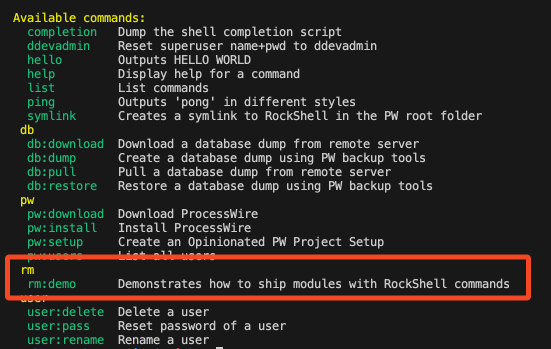Custom Commands
Creating commands is as easy as adding one simple file to your project. You can place commands in /site/assets/RockShell/Commands or any of your modules /site/modules/*/RockShell/Commands.
Here is an example hello world command placed in /site/assets/RockShell/Commands:
<?php
// when placed in the assets folder
// we need to use the Assets namespace!
namespace Assets;
use RockShell\Command;
class HelloWorld extends Command
{
public function handle()
{
$this->info("Hello World!");
return self::SUCCESS;
}
}Another example command can be found in RockMigrations: https://github.com/baumrock/RockMigrations/blob/main/RockShell/Commands/RmDemo.php
The command uses the RockMigrations namespace to make sure we don't get any naming collisions.
Output
The output interface is available in your command's output property. See https://symfony.com/doc/current/console.html#console-output for details. RockShell provides some shortcuts that are easier to use:
<?php namespace RockShell;
class HelloWorld extends Command {
public function handle() {
$this->info("Hello World!");
return self::SUCCESS;
}
}Check out the php rock ping command and see the symfony docs about coloring here: https://symfony.com/doc/current/console/coloring.html