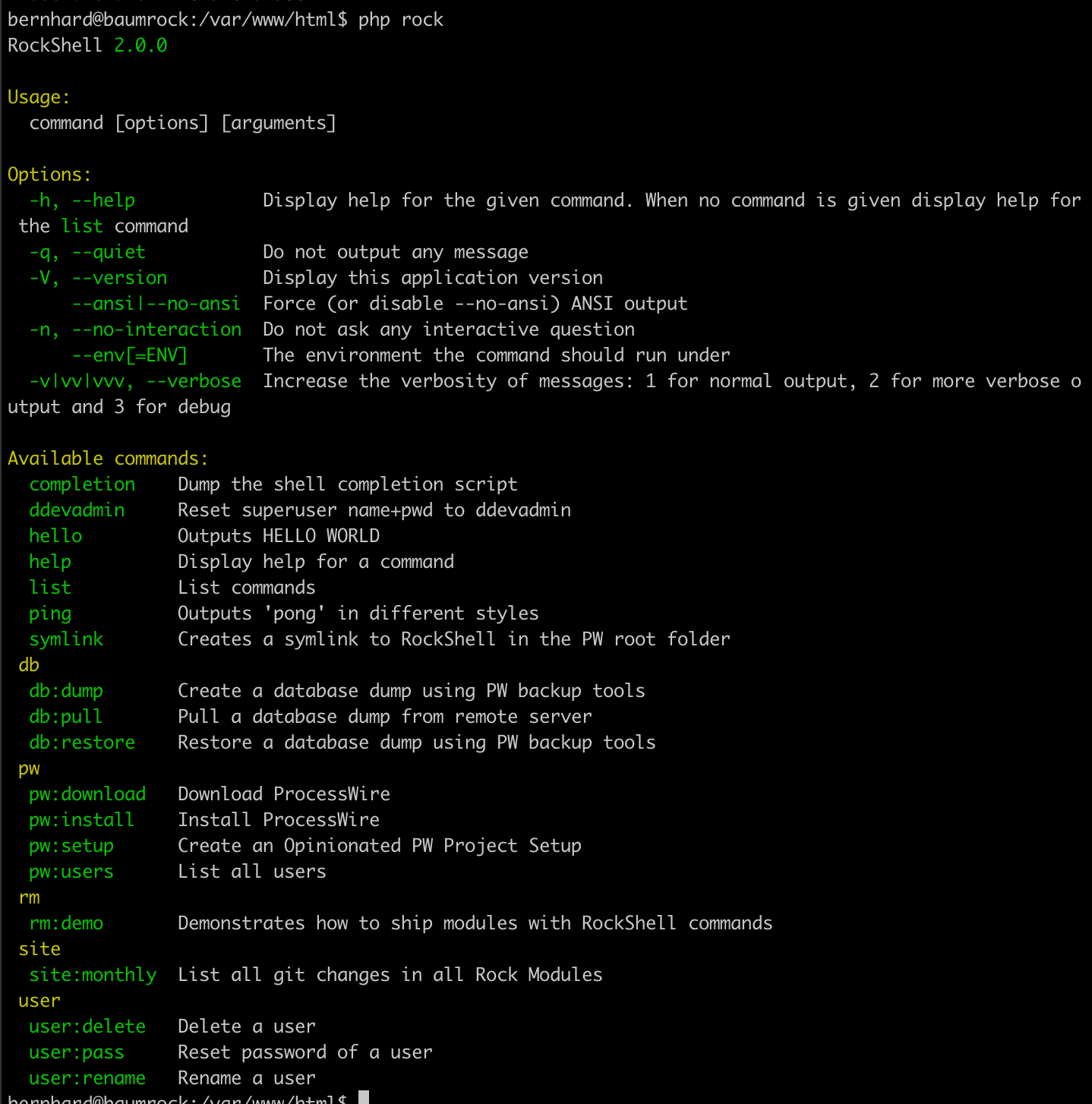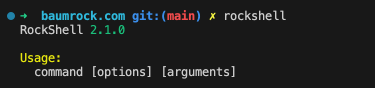Installation
RockShell needs to be saved in the folder /path/to/pwroot/RockShell so that the rock executable lives in /path/to/pwroot/RockShell/rock.
You can either git clone RockShell there:
cd /path/to/pwroot
git clone https://github.com/baumrock/RockShellOr you can just download all files and copy them manually.
First run
Now you can already run RockShell!
php /path/to/pwroot/RockShell/rock
# or like this
cd /path/to/pwroot
php RockShell/rockPro-Tipp: Create an alias for that command so that you can simply use rockshell to interact with your PW instance! See the example below how that alias looks like on DDEV
Using DDEV
When using DDEV for local development you need to execute RockShell from within your container:
ddev exec php RockShell/rock ...I'm lazy and I use RockShell all the time so I created this alias:
function rockshell() {
ddev exec php RockShell/rock "$@"
}Now I can simply type rockshell ... or commands like rockshell db:pull staging directly on my host machine and it will execute RockShell within the container 😎🚀