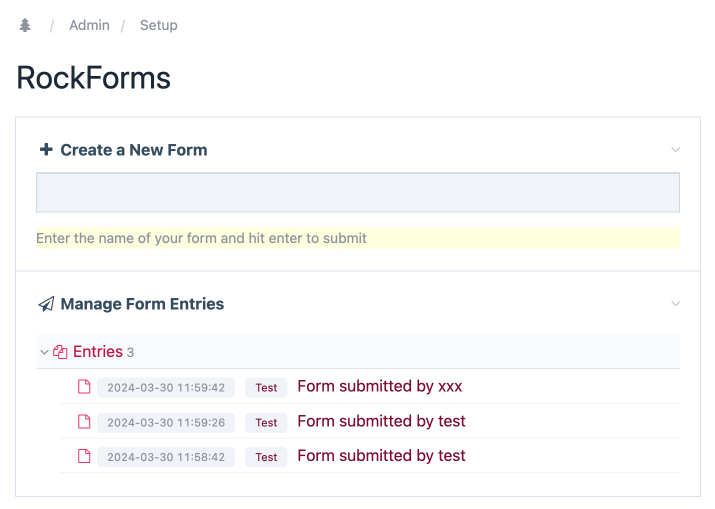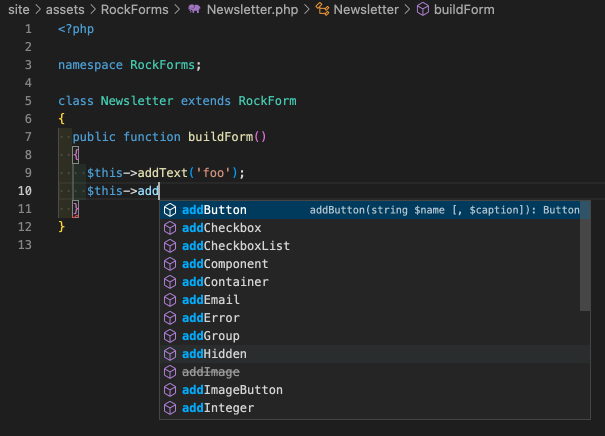Features
- setAction()
- AlpineJS
- CSRF + ProCache
- Debugging
- Entries
- Hooks
- HTML Helper
- HTMX
- RockForms.js
- Live Validation
- RockLoaders
- Custom Markup
- MultiStepForm
- Multiple Forms
- Opt-In / Confirmation
- Processing Form Submissions
- Form Renderers
- Spam Protection
- Translations
- File Uploads
- Form Validation
Requirements
PHP>=8.0RockMigrations>=4.3.0- setAction()
Creating Forms
In RockForms every form is presented of one PHP file and is itself its own PHP class. If you are new to OOP, don't worry! RockForms has a GUI that creates that file for you:
Theoretically you can create your form files in any folder you like (for example in custom modules), but the GUI will place it in the default folder, which is /site/templates/RockForms.
A basic RockForm looks like this:
<?php
namespace RockForms;
class Newsletter extends RockForm
{
public function buildForm()
{
// field setup
}
public function processInput()
{
// form processing after submit
// this will be executed on every submit
}
public function processSuccess()
{
// process a successful form submission
// this will be executed only if:
// - no errors
// - not spam
}
public function renderSuccess($values)
{
// show success message to user on the frontend
}
}The boilerplate file that is created by RockForms when using the GUI comes with a lot of helpful comments as well!
Adding Fields
This form does not have any fields yet, so we add them in the buildForm() method:
<?php
namespace RockForms;
class Newsletter extends RockForm
{
public function buildForm()
{
$this->addText('fieldname', 'Field Label');
$this->addSubmit('ok');
}
}If you set up your IDE properly it will help you with creating your forms by listing all available methods:
Accessing Forms
Now that we have setup our form we can access it like this:
$form = $rockforms->getForm("Newsletter");When using a custom path you can get your form like this:
$form = $rockforms->getFormFromFile("/path/to/Newsletter.php");Rendering Forms
You can either request your form and then render it:
$form = $rockforms->getForm("Newsletter");
echo $form->render();Or you use the shortcut:
echo $rockforms->render("Newsletter");Success Message
public function renderSuccess($values)
{
// NOTE: All values will automatically be entity encoded here.
// See docs about security to understand how and when that works!
return "Thank you, {$values->name}! We will get back to you soon.";
}