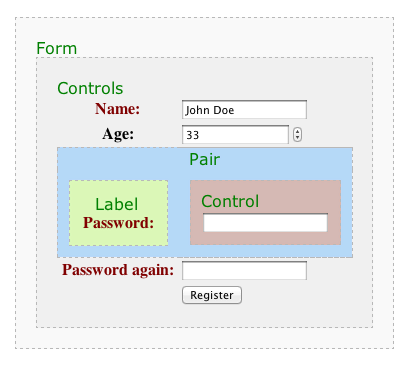Features
- setAction()
- AlpineJS
- CSRF + ProCache
- Debugging
- Entries
- Hooks
- HTML Helper
- HTMX
- RockForms.js
- Live Validation
- RockLoaders
- Custom Markup
- MultiStepForm
- Multiple Forms
- Opt-In / Confirmation
- Processing Form Submissions
- Form Renderers
- Spam Protection
- Translations
- File Uploads
- Form Validation
Requirements
PHP>=8.0RockMigrations>=4.3.0- setAction()
Custom Markup
There are several ways how you can customize your forms markup:
- Using
$form->addMarkup(...) - Using RockFrontend's DOM Tools
- Using Nette API
- Using Form Renderers
Using addMarkup()
You can add any HTML to your form at any place you want. RockForms comes with a custom control type that helps you with doing so. This is similar to the concept of runtime markup fields in ProcessWire:
$form->addMarkup("<h2>foo bar</h2>");Using Field Tags
Using field tags you can quickly and easily customize the markup of your form's fields without creating a custom Renderer for your form. An example could be that we want to show some fields side by side on larger screens:
$form->setRockFormsRenderer("UIkit");
// first we add the fields
$form->addText('forename', 'Forename')
->setRequired('Example Error');
$form->addText('surname', 'Surname');
// then we add the custom markup
$form->addMarkup("
<div class='uk-child-width-1-2 uk-grid-small' uk-grid>
<div>{forename}</div>
<div>{surname}</div>
</div>
");
// other fields later
$form->addText('full', 'Full Width');An important thing to note here is that {forename} does not only render the <input> of the field but also all necessary markup for validation. Try to focus the field and then move to another. The required error message will show up where you put your {forename} tag.
hookField
RockForms provides hookable methods for rendering fields (see docs about hooks). Adding hooks requires some boilerplate code though, so you can also use this shortcut.
Please note that the $field variable will be the result of a rockfrontend()->dom(...) call, which is a HtmlPageCrawler object. See docs about RockFrontend's dom tools for details!
Hooking a single Field
// in the buildForm method
$f = $form->addText(...);
rockforms()->hookField(
// the callback
function ($field) {
$field->setAttribute('x-show', 'type === "paper"');
$field->setAttribute('x-cloak', true);
},
// the field to apply the hook to
$f
);Adding a global hook
Maybe you want to add a certain class to every rendered field. This is how you can do it - just provide the callback without a field:
// site/ready.php
rockforms()->hookField(
function ($field) {
$field->addClass('foo');
}
);Using RockFrontend's DOM Tools
RockFrontend has a great DOM helper that can manipulate any HTML markup in a jQuery-like fashion. This can also be great for manipulating the markup of your forms with an easy syntax.
In this example we will modify every <input> element - for quick testing you can place it in ready.php and then echo $html wherever you like (or dump it to tracy).
In this example we use the signup form for Rock Monthly - if you are not signed up yet you are missing something every month ;)
/site/ready.php
// this statement is used to get code intellisense
// so that your ide will help you finding the right syntax
use Wa72\HtmlPageDom\HtmlPageCrawler;
// first, get the raw html of the form
$html = rockforms()->render("RockMonthly");
// load html into RockFrontend's domtools
$dom = rockfrontend()->dom($html);
// now filter the dom for all <input> elements
// and then do something with every found node
$dom
->filter("input")
->each(function (HtmlPageCrawler $node) {
$node->addClass("foo");
$node->setAttribute("style", "border: 2px dashed black");
});
// now save the new innerhtml back to the $html variable
$html = $dom->getInnerHtml();
// don't forget to echo the markup somewhere ;)Using Nette API
To manipulate single elements of your forms (like labels or input fields) you can interact with Nette's Html objects. To understand what you need to do it is important that you understand how Nette Forms work and get rendered.
Anatomy of Nette Forms
As you can see every Form consists of the form root element and that element holds all Form Controls aka fields.
If you look at the blue box you see that each form control consists of the label and the control. The latter we'd call Inputfield in ProcessWire - that is the <input> or <select> etc. in HTML.
Please see the Nette docs about form rendering here.
Adding Classes to your Form
To get your form Element and manipulate its properties you can do this:
$formElement = $form->getElementPrototype();
$formElement->addClass('uk-grid-small');Adding Classes to your Fields
To add classes to your fields the process is similar. We use the same addClass method, but we apply it to the control (aka <input> <select> ... element) of your field:
$form->addSubmit('submit', 'OK')
->getControlPrototype()
->addClass('uk-width-1-1');Adding Classes to Labels
To access the label Nette provides the getLabelPrototype() method:
$form->addText('demo', 'I have a red border')
->getLabelPrototype()
->addClass('my-class');Adding Classes to Wrappers
Please use the hookField() feature for this! See docs above.
Adding/setting Attributes
There is not only the addClass method but also setAttribute and many more that you can use on any Nette Html object.
Long version
$form->addText('demo', 'I have a red border')
->getLabelPrototype()
->setAttribute('border', '2px solid red');Setting the text of the label is a little special:
$form->addText('demo', 'My old label')
->setCaption('My new label');For setting html attributes there is a shortcut that you can use directly on the field definition. So instead of ->getLabelPrototype()->setAttribute() you can use ->setHtmlAttribute():
Shortcut
$this->addText('demo', 'I have a red border')
->setHtmlAttribute('border', '2px solid red');Using Form Renderers
Please see the docs about form renderers here.
Final note
I know the NetteForms API is not as straightforward as we are used to from ProcessWire, but luckily you don't need it most of the time (or at all).
On this page
- Using addMarkup()
- Using Field Tags
- hookField
- Hooking a single Field
- Adding a global hook
- Using RockFrontend's DOM Tools
- Using Nette API
- Anatomy of Nette Forms
- Adding Classes to your Form
- Adding Classes to your Fields
- Adding Classes to Labels
- Adding Classes to Wrappers
- Adding/setting Attributes
- Using Form Renderers
- Final note