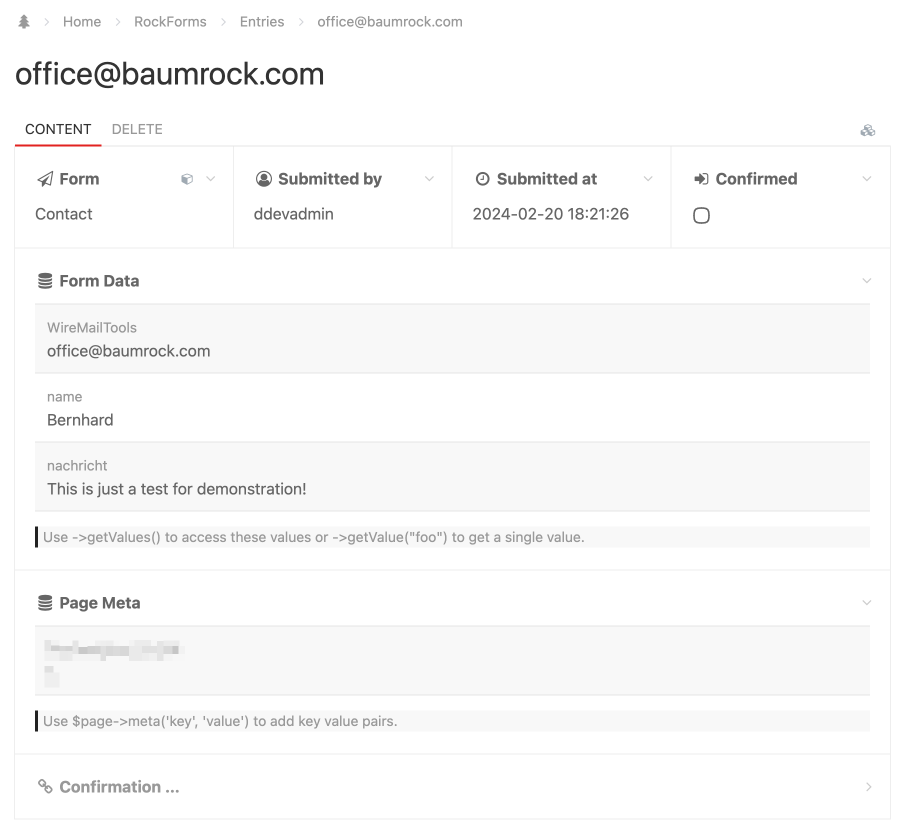Features
- setAction()
- AlpineJS
- CSRF + ProCache
- Debugging
- Entries
- Hooks
- HTML Helper
- HTMX
- RockForms.js
- Live Validation
- RockLoaders
- Custom Markup
- MultiStepForm
- Multiple Forms
- Opt-In / Confirmation
- Processing Form Submissions
- Form Renderers
- Spam Protection
- Translations
- File Uploads
- Form Validation
Requirements
PHP>=8.0RockMigrations>=4.3.0- setAction()
Processing Form Submissions
Processing form submissions is done in the processInput and processSuccess methods of your form. You can do whatever logic you need here.
processSuccess()
This method is executed only if the form has no errors and is not spam. This is the perfect place for sending mails or saving entries to the database.
saveEntry()
To save form submissions within your ProcessWire backend, you can utilize the saveEntry() method, ensuring that all data is securely stored and easily accessible for further processing or analysis.
public function processSuccess()
{
// get values (without system fields like CSRF)
$values = $this->getValues(false);
// use mail as title of page
$this->saveEntry($values->mail);
}The result is something like this:
Confirmation Links
Please see docs about Double Opt In.
Sending Mails
Just use the awesome ProcessWire API to send mail notifications upon form submissions:
public function processSuccess()
{
// get values without system fields like CSRF or honeypots
$values = $this->values();
// you can add additional information to your email by
// adding custom runtime properties to your values!
// here we add the "url" of the current page and show it in the email
$values->url = $this->wire->page->httpUrl();
// save entry to backend
$this->saveEntry($values->mail);
// notify
$mail = new WireMail();
$mail->to('office@yourcompany.com');
$mail->to('office@yourclient.com');
$mail->from('robot@yourwebsite.com');
$mail->subject("Contact-Form submission on yourwebsite.com");
$mail->replyTo($values->mail);
$mail->bodyHTML($this->renderTable($values));
$mail->send();
}This will send an (admittedly ugly) email to you and your client. If you also want to send a confirmation to your client you can make your emails look nicer with custom HTML. RockMails can help here!
processInput()
This method is executed on every form submission, even when the form has errors or is spam.
Throwing Errors
In processInput and processSuccess you can add custom logic and throw custom arrows like this:
public function processInput()
{
// throw error on the form itself
if($foo === 'bar') {
$this->addError("Something is wrong");
// prevent further execution by early exit if needed
return;
}
// throw error on a single field aka component
$values = $this->getValues();
if ($values->surname === 'baz') {
$this
->getComponent('surname')
->addError('--- name baz not allowed ---');
}
}