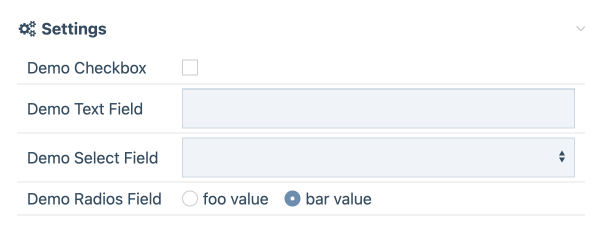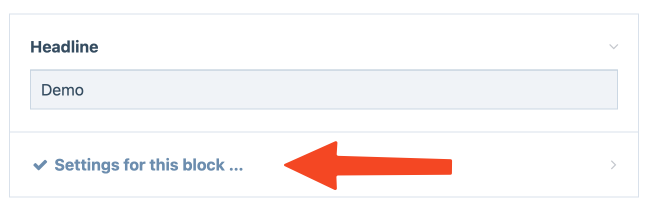Getting Started
Features (no order)
- API
- Blocks
- Blocks with JS
- Helper Classes
- Block Fields
- Accessing Fields
- Text Margin
- Block Settings
- Drag & Drop Sortable
- Block Spacings
- Widgets
Requirements
PHP>=8.0ProcessWire>=3.0.227RockMigrations>=3.30.0RockFrontend>=3.6.0- API
Block Settings
It's very common that you want to provide some options for your block, for example for choosing between different layout variations or for changing the size of the preview thumbnails of an image gallery block.
RockFields
You can create a field for all those settings, if you want. But the better option is to use the RockFields module that ships with RockPageBuilder.
It allows you to create several fields at runtime without really creating those fields in the database. It needs some code, but don't worry! Whenever you create a new block you'll get some boilerplate code that you can use and adjust to your needs:
// this goes into your block's PHP file
public function settingsTable(\ProcessWire\RockFieldsField $field)
{
// You can set default settings for all blocks via hook.
// See docs for details or leave this line unchanged.
$settings = $this->getDefaultSettings($field);
$settings->add([
'name' => 'demo-checkbox',
'label' => 'Demo Checkbox',
'value' => $field->input('demo-checkbox', 'checkbox'),
]);
$settings->add([
'name' => 'demo-text',
'label' => 'Demo Text Field',
'value' => $field->input('demo-text', 'text'),
]);
$settings->add([
'name' => 'demo-select',
'label' => 'Demo Select Field',
'value' => $field->input('demo-select', 'select', [
'foo' => 'foo value', // the star marks the default option
'bar' => 'bar value',
]),
]);
$settings->add([
'name' => 'demo-radios',
'label' => 'Demo Radios Field',
'value' => $field->input('demo-radios', 'radios', [
'foo' => 'foo value', // the star marks the default option
'*bar' => 'bar value',
]),
]);
return $settings;
}Of course you can also have multilingual settings. The only thing to make sure is that only the labels are translated and the values are unique:
$settings->add([
'name' => 'demo-select',
'label' => __('Demo Select Field'),
'value' => $field->input('demo-select', 'select', [
'foo' => __('foo value label'),
'bar' => __('bar value label'),
]),
]);Adding default settings
Sometimes you want to have the same setting on all or almost all blocks of your project. Rather than copy and pasting the same settings from block to block you can define global settings for all blocks and add additional settings to some blocks later:
// in site/ready.php
use RockPageBuilder\Block;
use RockPageBuilder\BlockSettingsArray;
/** @var RockPageBuilder $rpb */
$rpb = $this->wire->modules->get('RockPageBuilder');
$rpb->defaultSettings(
function (BlockSettingsArray $settings, RockFieldsField $field, Block $block) {
$settings->add([
'name' => 'bgmuted',
'label' => 'Add muted background',
'value' => $field->input('bgmuted', 'checkbox'),
]);
if($block->template == 'your-block-type-template') {
$settings->add(...);
}
}
);Instead of if/else in the default settings callback you can also remove default settings in a specific block:
// add this to your block's php file
public function settingsTable(RockFieldsField $field) {
$settings = $this->getDefaultSettings();
// hide one of the global settings
$settings->remove('name=foo');
// add a custom setting to this block
$settings->add([
'name' => 'bar',
'label' => 'BAR-setting',
'value' => $field->input('bar', 'select', [...]),
]);
// you can also add settings on top:
$settings->prepend([
'name' => 'baz',
'label' => 'BAZ-setting',
'value' => $field->input('baz', 'select', [...]),
]);
return $settings;
}Custom Settings Wrapper
You can set options for the wrapping Inputfield in the info() method of your block:
public function info() {
return [
...
'settings' => [
'label' => 'Settings for this block',
'icon' => 'check',
'collapsed' => Inputfield::collapsedYes,
],
];
}Conditionals (showIf)
The showIf feature allows you to conditionally display settings based on the value of other settings within the same block. This can be particularly useful for creating dynamic and interactive settings interfaces where the visibility of certain options depends on the configuration of others.
To use showIf, you need to specify it as an attribute in the settings array of your block's settingsTable method. The showIf attribute takes a string that represents a condition. This condition is composed of the name of the setting to watch, an equals sign =, and the value that triggers the visibility of the current setting.
public function settingsTable(\ProcessWire\RockFieldsField $field)
{
$settings = $this->getDefaultSettings($field);
$settings->add([
'name' => 'showImages',
'label' => 'Show Items with Images',
'value' => $field->input('showImages', 'checkbox'),
]);
$settings->add([
'name' => 'noBackground',
'label' => 'Do not add blurred background behind images',
'value' => $field->input('noBackground', 'checkbox'),
'showIf' => 'showImages=1',
]);
return $settings;
}