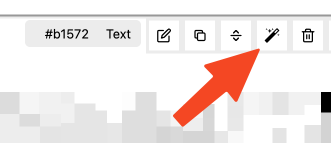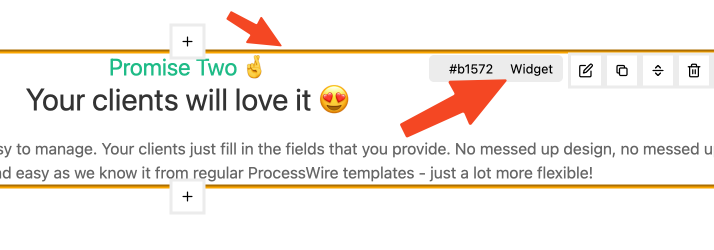Getting Started
Features
- API
- Blocks
- Blocks with JS
- Helper Classes
- Block Fields
- Accessing Fields
- Text Margin
- Presets
- Block Settings
- Drag & Drop Sortable
- Block Spacings
- Custom Block Stubs
- Widgets
Requirements
PHP>=8.0ProcessWire>=3.0.227RockMigrations>=3.30.0RockFrontend>=3.6.0- API
Widgets
Turning blocks into widgets
Widgets are blocks that you can display on multiple pages. You can turn any block into a widget by clicking the widgetize icon:
Widgets will have an orange border to indicate that changes applied to this block will have effect on multiple other pages as well:
Adding widgets to other pages
No head over to another page and add a new RockPageBuilder block. Choose type "widget":
Then choose the previously widgetized block and hit save.
That's it! Now any changes applied to these orange blocks will be applied to all pages.
Technical Background
All widgets will be stored under the root page (page id 1). There you can manage or delete widgets that are not needed any more.